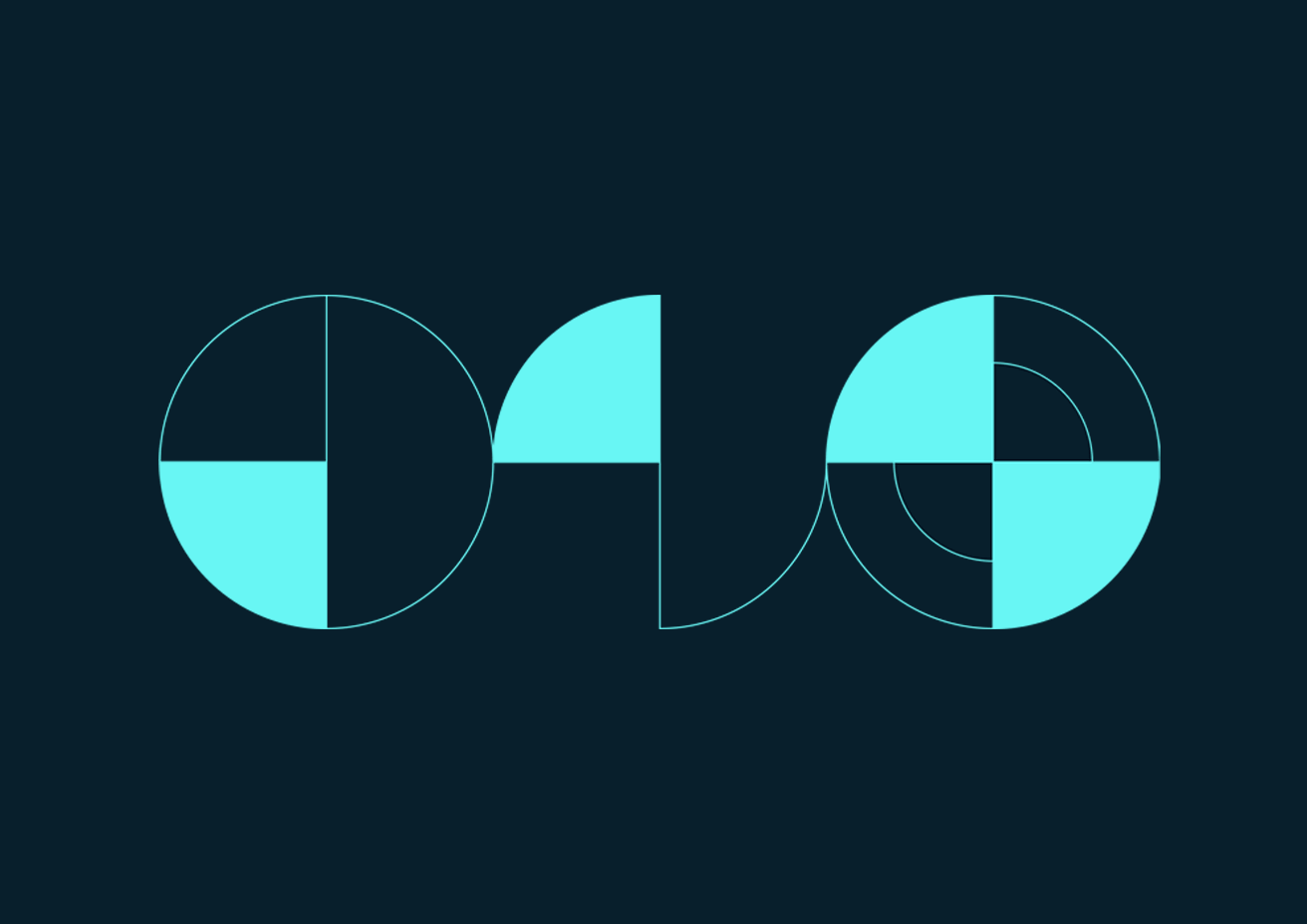
Six Key Takeaways from Seeq’s Virtual Chemicals Seminar
Six Key Takeaways from Seeq’s Virtual Chemicals Seminar
At Seeq’s latest virtual chemicals seminar, Seeq experts welcomed customer presenters from Chevron Philips Chemical to discuss how Seeq fits into its overall digital strategy, and from The Dow Chemical Company to explain how it’s applying Seeq predictive analytics to solve challenges in batch processes.
After presenting these customer use cases, Seeq’s Industry Principal for Chemicals Allison Buenemann, Chief Product Officer Mark Derbecker, and the customer presenters engaged in a discussion with attendees. The attendees were comprised of Seeq product administrators, frequent Seeq users, new Seeq users furthering their knowledge of the application’s impact on their business, and others interested in exploring Seeq products and expanding their network with industry experts. The group explored Seeq’s current product roadmap, and then addressed questions and comments for influencing future product development.
In case you missed the virtual chemicals seminar, the following are six key takeaways.
1. Seeq provides process experts with no code, low code, and full code tools for working with machine learning algorithms.
While OT data may be rich for use with machine learning, Seeq understands that process experts often lack expertise in machine learning algorithms and the programming languages necessary to apply them. These users gravitate toward “no-code” tools or solutions with intuitive interfaces that plug into existing workflows.
To address this, Seeq offers several out-of-the box, point-and-click tools to meet all end-user needs, including the prediction tool, that enables users to create multivariate regression models. Those models can be used to compute ordinary least square (OLS) regression, principal component regression (PCR), or ridge regression.
- No code tool: When using OLS, PCR, and ridge methods, users have the option to create linear, polynomial orders, two through nine, logarithmic models, or expanded basis models.
- Low code tool: Provides users with access to the same regression algorithms and adds the ability to perform more tailored analysis using Seeq Formula. For example, users can recalculate a regression model for each new event capsule.
- Full code tool: Using Seeq Data Lab, users can import any Python library for machine learning, then operationalize the results of that model in Seeq Workbench and Organizer.
2. Seeq can create asset trees with multiple layers or asymmetries.
There are a variety of ways to create asset trees within Seeq, for example with a new, point-and-click, table-based tool for creating asset trees, known as Asset Groups. Users can also import asset trees from data sources like OSIsoft AF or create them using Data Lab.
Users fluent in Python can leverage SPy assets, where they can write code to create digital twins, representing any arbitrary structure. With no requirements for balanced or symmetric trees, users can leverage the data in their historian to drive the shape and structure of the trees, and they can also perform asset swaps at variable levels of the trees using Workbench.
Looking ahead, Seeq will be releasing a simplified mechanism for building asset trees in Data Lab, called “SPy trees,” empowering more users to create arbitrary asset trees with simple commands.
3. Seeq enables users to compare current batches with golden batches in near-real time.
Once a user has identified all their batches within Seeq, they can use logic or manual selection to identify a subset of those batch capsules as “golden batches.” Next, they can build reference profiles—called “golden profiles”—of statistical averages or standard deviation boundary limits applied during golden batches, and then apply these limits to all batches in near-real time. This includes the current batch in production, regardless of how far along it is, so users can identify deviations from the golden profile in real-time and make immediate process adjustments.
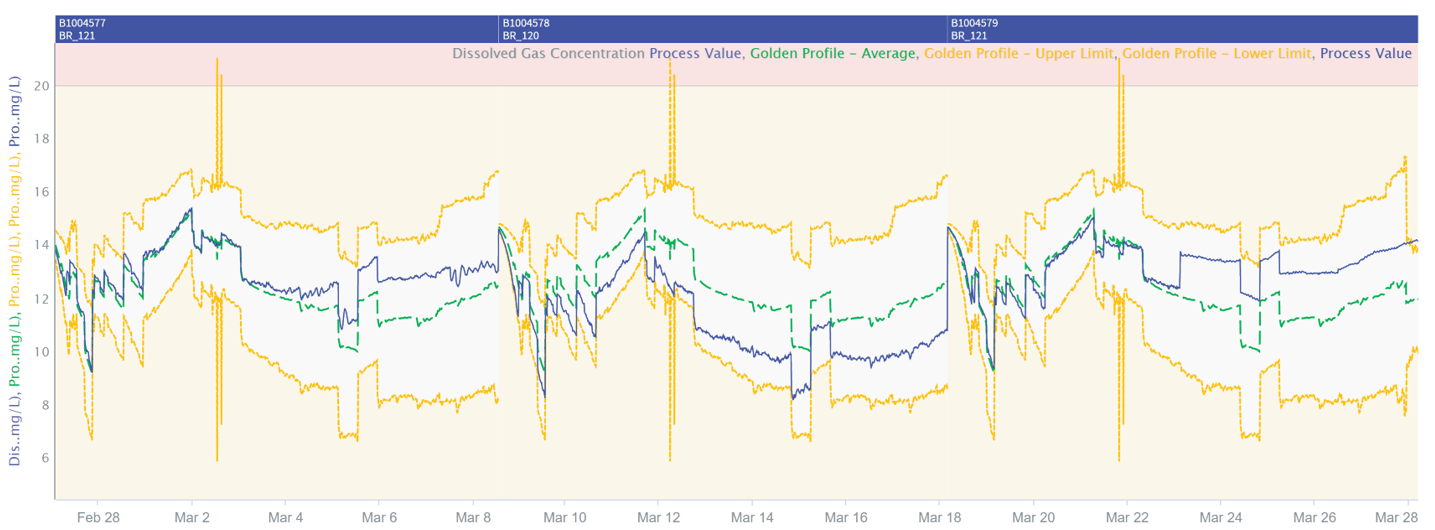
4. Seeq users can create Add-ons using proprietary algorithms.
To create an Add-on using a proprietary algorithm, a user must first create a Seeq Data Lab notebook to define the intended proprietary algorithm. Next, the user must install it as an Add-on (using a simple one-line SPy command) and coordinate with their team’s Seeq admin to dictate which personnel can access it. Once those steps are complete, the Add-on becomes available in the Add-on tools panel in Workbench for authorized users, who can then use the tool to leverage the algorithm behind it.
5. Seeq’s visualization tools can be used to support Six Sigma projects.
Seeq can be used to support Six Sigma and lean manufacturing initiatives. Frequently, teams across industries will apply Seeq’s visualization tools for statistical process control (SPC) and statistical quality control (SQC). New Seeq Formula functionality has recently been added, enabling users to more easily create capsules based on more complex run rules, such as eight or more points on one side of the target, or six or more points in a row consistently increasing or decreasing. They can then create capsule alerts within Seeq to notify them of these run rule violations.
6. Control engineers can utilize Seeq in multiple ways.
Seeq isn’t just for process engineers—it includes many tools and approaches for process control focused-analytics. Seeq provides easy integration with other process data, user-developed custom performance metrics, and state-based monitoring. The collaborative nature of these tools empowers control engineers to solve problems jointly with process engineering, reliability, and other team members.

Including control engineers’ dynamic analytics in the same time series application used by other engineers, operators, and managers in an organization provides significant technical value in these and other areas:
- Evaluating and reporting automatic control benefits
- Process variation troubleshooting
- Dynamic correlations and modeling
- Control loop performance monitoring
- Advanced process control (APC) and optimization
- Monitoring process and quality variation: SPC and SQC
Watch the virtual seminar today
To watch the virtual seminar and hear Seeq’s experts discuss these key points and more, download the seminar here.
To see the technology in action, schedule a demo today.