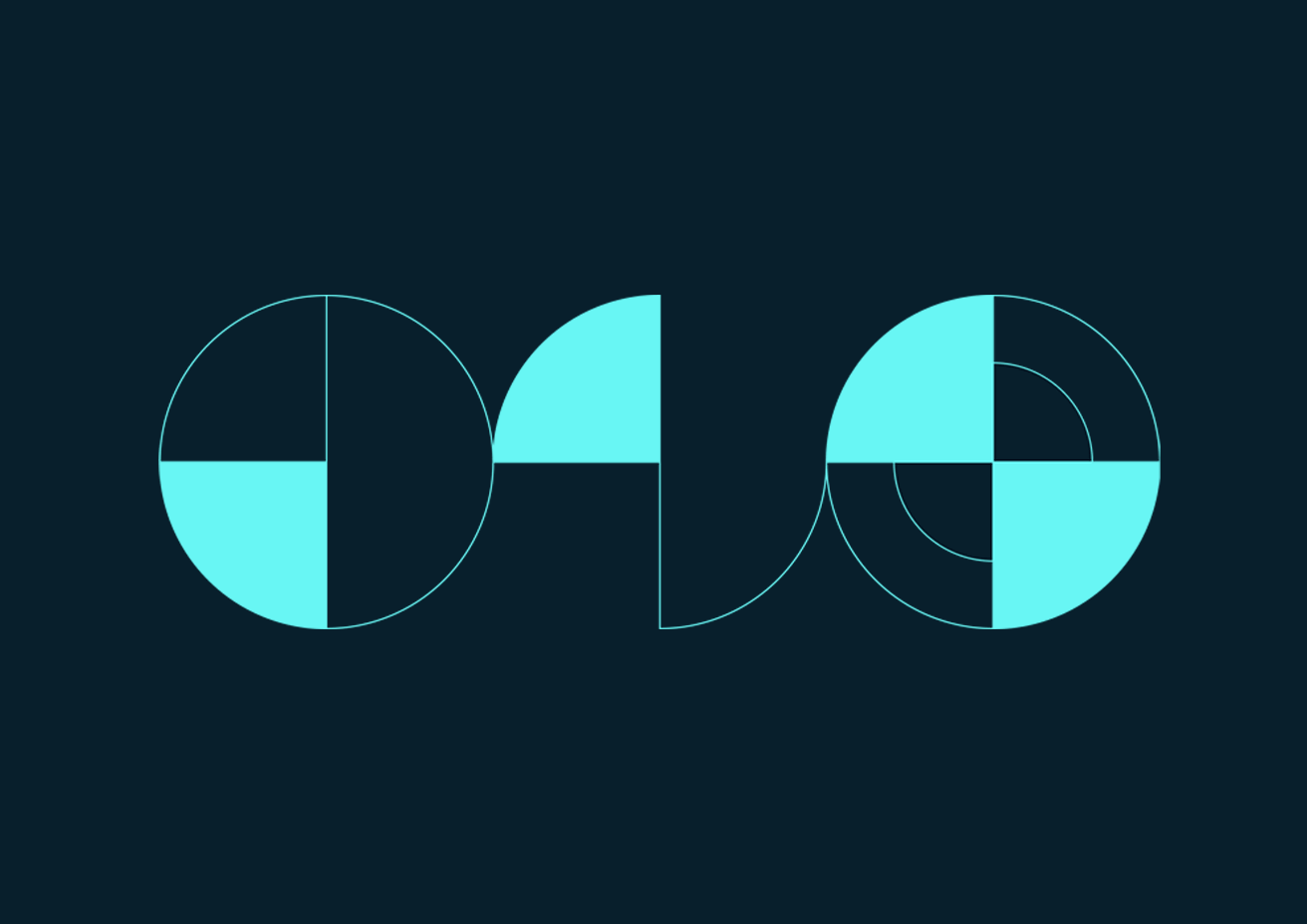
Accelerating Learning and Adoption for Advanced Analytics Applications
6 Useful Advanced Analytics Training Tips
Tell me if you’ve heard this one before: you’ve just invested in data analytics software or apps to drive insight for your business processes (and improve efficiency, sustainability, safety, etc.), but no one’s using it. You evaluated the software carefully beforehand and determined it is just what’s needed. However, to get to the grail—broad use of data to inform improved and more timely decision-making—users need to make it over the learning curve, closing the gap between knowing the software will work for its intended purpose and actually making time to sit down and learn to use it. And unfortunately, an intuitive user interface, no matter how well designed, is only half the battle.
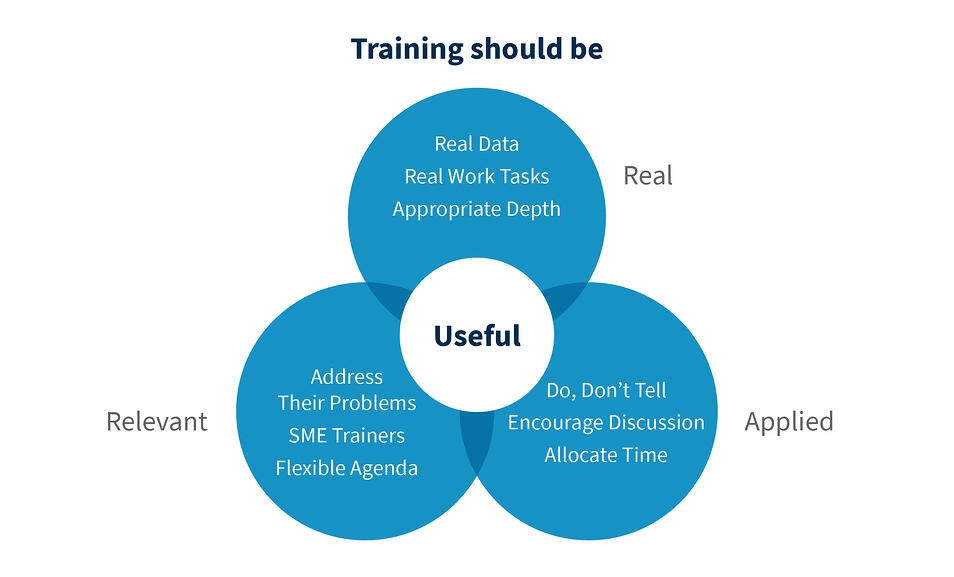
Uh oh… this means training. Having failed a couple training courses in my day (just couldn’t make it through the video), I was excited to join a team taking a different approach.
Here are some of the top training tips we use at Seeq, most of which are applicable to many forms of training, to help new users quickly get value out of their advanced analytics software by finding insights in their data:
- Do, don’t tell. Get hands-on as soon as possible, guiding users through workflows that empower them to use the software. It’s easy to fall back on presenting about something, but if the point is to get users using the software or other product, consider whether the learner’s time is better spent listening to you, or getting signed in and doing useful tasks relevant to their process problems. At Seeq, we spend a maximum of 15 minutes introducing ourselves and the apps, then asking the users what they most want to do with their advanced analytics. After this brief intro, we go straight into the production version of the software, working with real data in use cases and examples that matter.
- Get some real work done during training. Focus on how to use the software in context, instead of focusing on the software itself—a key distinction. Many training programs introduce a bunch of tools and buttons, then rely on the learner to figure out if and how to apply each one. It’s hard to allocate time to figuring out how you’re going to use/creatively apply a new software application when you have a full-time job. Certainly, give a broad overview of what the software can do, but identify and focus on workflows important to the learner. Bonus points if users can complete simple, useful projects during the training session!
- Make it Real, Personal, and Honest.
- Speak their language: Listen to what the learners want. Use their data and scenarios, address their problems. Some might argue that this level of customization is not scalable, but we find a happy medium between scalability and addressing learners’ specific issues using our template library of industry-specific, realistic (noisy, flawed) datasets and scenarios. We can also adapt the templates to provide fully customized training. Every trainer should be able to shift focus if a given subject is of more or less interest to the particular group.
- Go deep enough to be realistic and useful, without getting sidetracked. The devil is in the details, and it’s important to address universally crucial details—data cleansing and missing data, model verification, etc.—without over-simplifying. Save limited-scope specifics, fine algorithmic arguments, etc. for office hours, forums, etc.
- Encourage interaction: Instead of talking at learners, promote discussion by building in opportunities/prompts for conversation. Use the Socratic method (“How would you approach X?”) to engage and help build dialog among users, as colleagues are an essential source of ideas and learning after the training.
- Under-promise, over-deliver: Deliver at least what you say you’re going to accomplish in training, and preferably more. In our field, process engineers often attend ~10-25 trainings a year. Stand out by being one of the few that actually delivers upon promises.
- Set aside time and mental space. If you want people to build skills, set aside paid time, space, and energy. Participants must be able to focus. Free food remains an effective motivator well beyond our student years!
- Staff it Right. Trainers need to be practitioners of not just the software, but also the application of the software to solve real world process industry problems. Beyond building credibility, the more trainers know about how the user is using the software, the more effective they’ll be at showing users how to make the software work for them—and that’s what it’s all about. It takes minimal explanation for a process engineer trainer to understand what other process engineers want to do with the software.
- Organize It. Have clear and actionable plans to motivate potential users, start the adoption/learning process, and support continued self-learning. Provide easy-to-use references to help users develop advanced skills in the future and train new user groups within their companies.
It can be tempting to fall back on traditional lecture-based, one-size-fits-all training materials and approaches. Most of us are used to that style, and it’s much easier on the trainer, as they can recite rote material without having a deep understanding of the users’ processes and needs.
But research has shown repeatedly that passive watching and listening are not nearly as effective as doing. Using the tips provided above, it’s possible to create relevant, realistic, and useful training that quickly empowers learners to use analytics to increase efficiency, sustainability, health & safety, and more across their organizations.